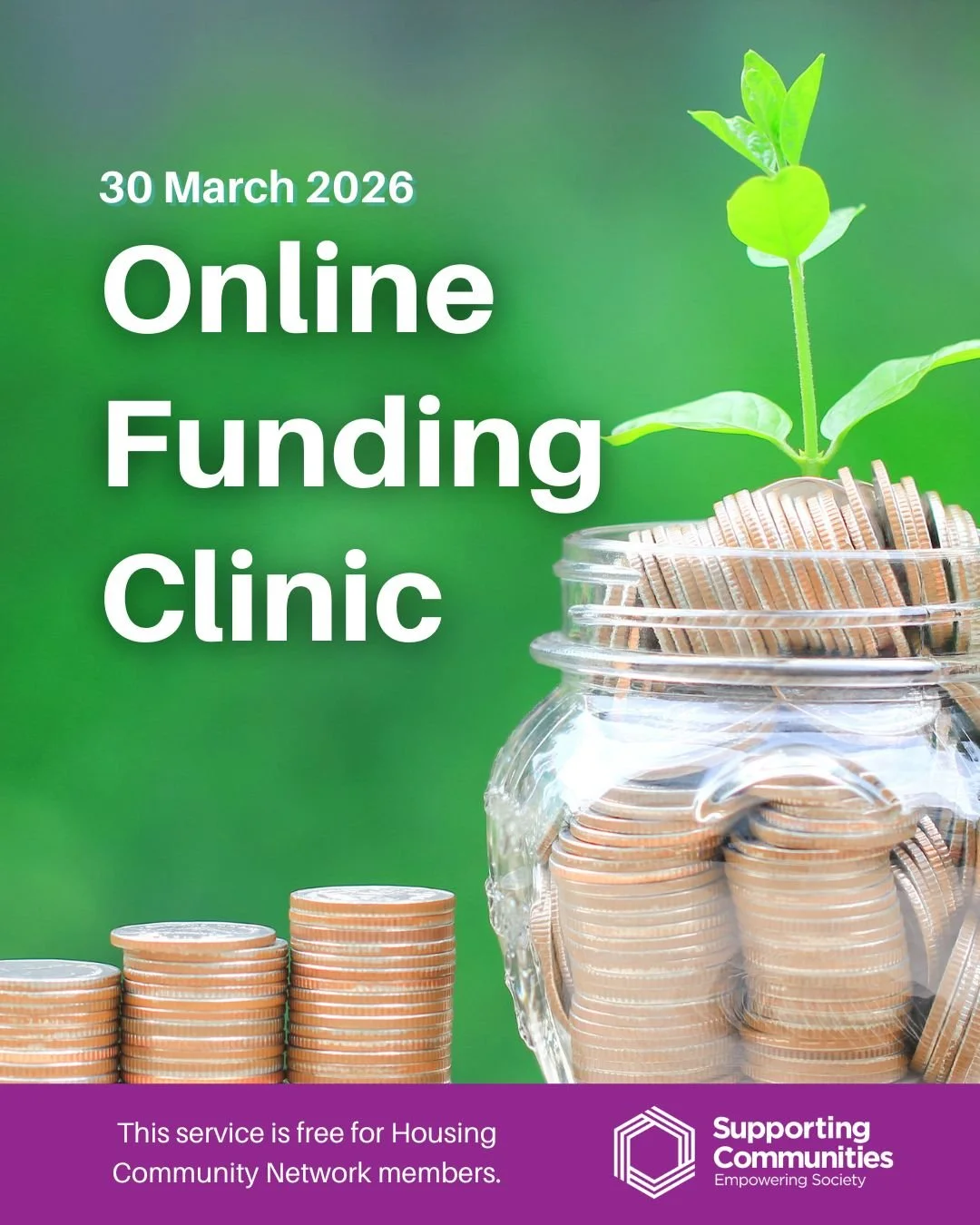Get Connected, Stay Connected
/This is a difficult and somewhat frightening time for everyone as we adjust our lives to deal with the new necessities of preventing and delaying the spread of the coronavirus.
At Supporting Communities, we want to do what we can to continue support community groups. We will be posting resources online and keeping in touch by email, social media, phone and video calls with our groups.
To help you keep in touch, we want to offer a few tools you can use right now to get connected with your friends, family and community. Staying in regular contact will be essential to keeping spirits up. Being able to see a friendly face - even if only online - will make a big difference to many.
Here are just a few of our favourite online communication tools to help keep you feel connected even when we need to stay apart.
Nextdoor is a neighbourhood app for trusted connections and the exchange of helpful information, goods, and services between neighbours. It has been growing in popularity in Northern Ireland over the last few years. Find out if your area has a group at nextdoor.co.uk.
WhatsApp is a free app for your phone that lets you message, call, or video call your contacts one on one or in groups. Get the Digital Unite guide to using WhatsApp here: https://www.digitalunite.com/technology-guides/smartphones-tablets/smartphones/how-use-whatsapp-your-smartphone
Facebook Messenger is the messenger app from Facebook. It’s now a separate app that lets you text your friends one on one or in groups. You can also make calls and video calls through this app. Read how to use it here: https://www.wikihow.com/Use-Facebook-Messenger
Facetime is great for Apple users to connect to other Apple users. It lets you make video and audio calls over your wifi or mobile phone network for free and is probably already on your device. Find out more: https://support.apple.com/en-gb/HT204380
Skype is another service that is free to use that lets you make and voice and video calls between computers, tablets, mobile devices. Get started here: https://www.skype.com/en/
Google Duo offers simple, high quality video calls for smartphones, tablets, computers, and Smart Displays. You can make face to face video calls with up to 8 people. Check it out: https://duo.google.com/about/
Zoom is a video conferencing tool that might come in handy for groups wanting to host larger online meetings. It’s free up to 40 minutes and 100 people in a meeting. Try it here: https://zoom.us/
Try one of these tools today to get connected and stay connected!