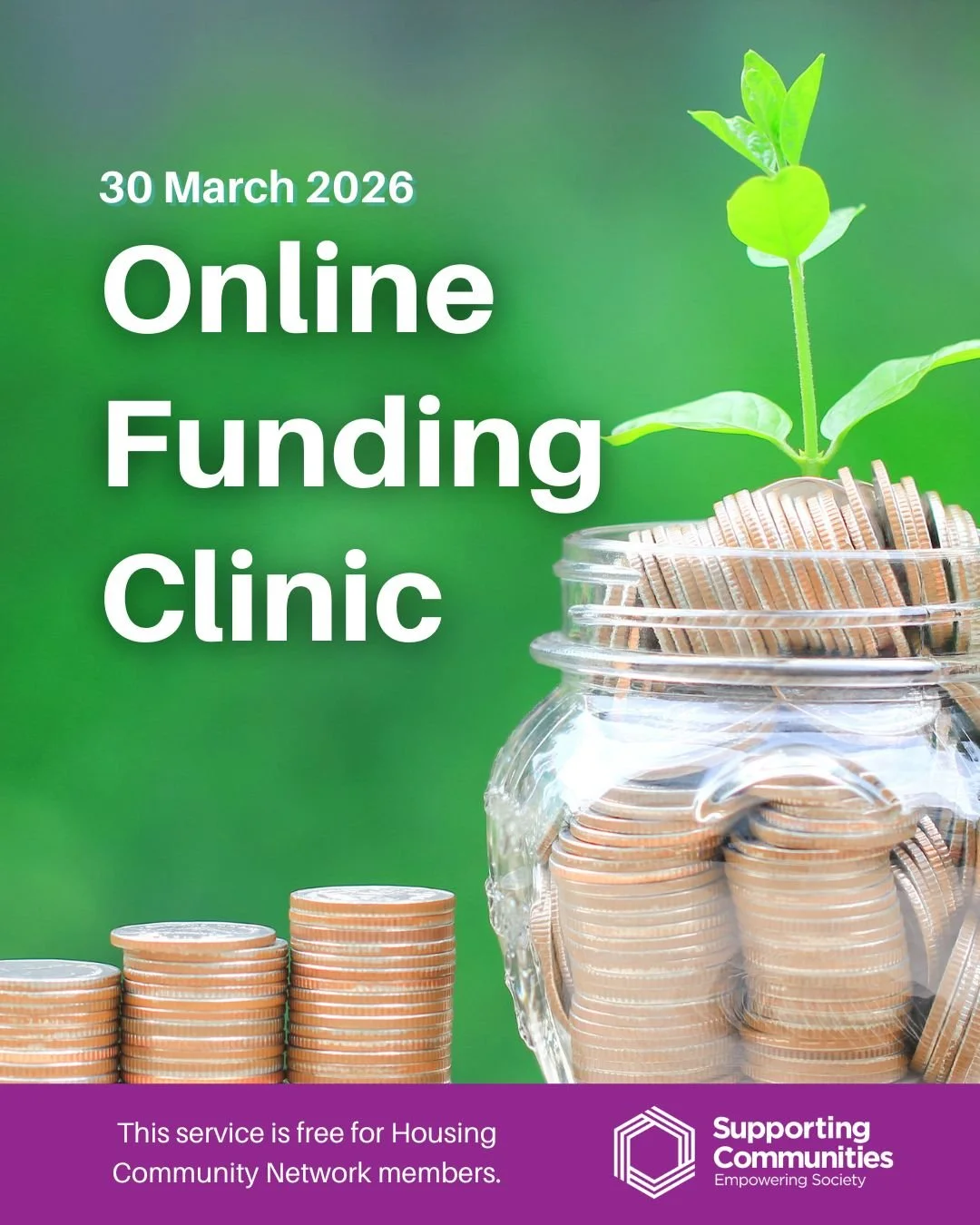Resources for Digital Inclusion
Supporting Communities has developed these simple-to-use "How To" Sheets to help people new to computers and the internet with common questions and basic tasks.
You can download and print these useful guides to help yourself or help someone you know to gain basic digital skills.
Watch this short video to learn the steps to writing a new email.