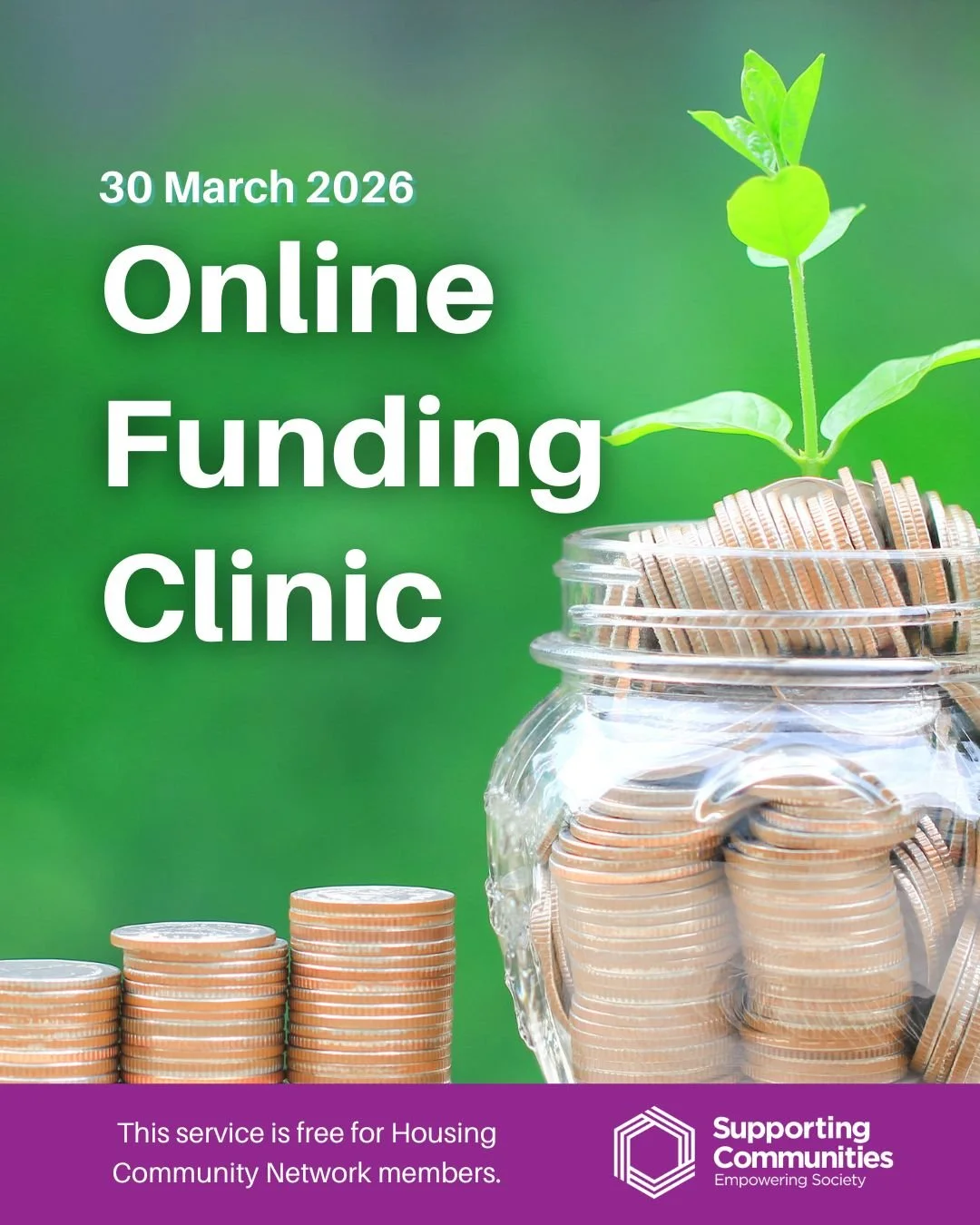How to Get Started on Social Media
Social media changes so fast that it can be hard to keep up with – or know where to start! Small charities and voluntary groups can still make very effective use of social media channels to help further their goals. The trick is to not get overwhelmed or try to do too much too fast.
This guide will help you think through the steps needed to develop a basic social media strategy that will work for your group.
1. Let Your Purpose Lead You
If you can be clear about why you are using social media, that will drive everything else.
Do you want to grow awareness of your organisation? Build relationships with people who are already familiar with your work? Are you trying to fundraise?
Look at your Strategic Plan and consider how social media can help with the goals you have already identified.
2. Your Audience & Where to Find Them
Next, map out who you want to reach with as much demographic information as possible. For a local community group, this might be obvious in terms of location, but think about age range and any other defining factors as well – who are your priorities?
You should do some research, even if this is just informally asking around, to find out about the people you want to target. Where are they likely to be online? What do they want from your group on social media?
Social Media Sites
Choose the platform or platforms that work best for your purpose and your audience. There’s no point in starting an ‘X’ account if most of your target audience only uses Facebook. A quick rundown of the most popular channels includes:
Facebook
Facebook is still a dominant social media channel and probably the best place for a small charity or community group to start. Facebook allows you to create a page for your group in addition to an individual personal account so that you can interact with others as either yourself or as your organisation. Your organisation should always have a ‘page’ rather than a profile. This will give you greater flexibility in what you can do and will keep your personal info separate. Facebook has a very comprehensive ‘Help’ section, which will take you through the steps to set up a new page for your group and answer any other technical ‘how to’ questions.
Although Facebook has suffered a bit from recent privacy and data scandals, it maintains a considerable lead over the others in terms of the number of users. It has grown a little older in terms of demographics, with young people preferring TikTok and Instagram, but most people will expect to find your organisation there.
Facebook Groups
Facebook groups are good for building communities online. They can be set to public or private to allow members to discuss local issues and concerns. Your groups can be set to be associated with your page.
‘X’, Formerly Twitter
This site has a fast-paced newsfeed that is especially useful for networking and news distribution. It can be a powerful networking tool for savvy users. If you started an account but find you don’t use it much, there’s no harm in “pinning” a tweet to your profile page saying something like, “We don’t post much here; head over to our Facebook page to see the latest!”
Instagram
This platform is visual (image or video) based, so your picture will lead your content, not your words. It has seen massive growth in younger audiences. Since Facebook bought Instagram, they have made it possible to link the two accounts, so it’s easy to post the same thing in both places at once if it suits you. You’ll gain new followers through the clever use of hashtags and striking visuals on this site.
Threads
Threads is Meta’s answer to Twitter, a text-based app created by Instagram to allow users to share updates and participate in public discussions. It launched in 2023, so it’s still very new, but it had an initial surge of interest from those who wanted to leave ‘X’. We’ve dipped our toe in and are watching to see how it develops!
TikTok
This is a social media platform for creating, sharing and discovering short videos. The number of users on TikTok has been increasing over the past few years. The average age of users tends towards younger people, so if that is your target audience, it’s time to learn TikTok - the number of older users is growing, too!
YouTube
If you make your own videos, then this channel can generate huge engagement. It is the world’s second-largest search engine and third-most visited site.
LinkedIn
This business networking channel tends to be less used by charities, but it can be a good place to engage with potential donors and charity peers. It can be especially powerful if employees and volunteers post with referrals to their charity.
If you are not familiar with the social media site that you want to use for your group, we recommend setting up a personal account on your chosen platform to get to grips with it and to see how others are using it first.
3. Content: What to Post Online
Next, you need to know what you want to say and how you want to say it. Answer these questions to help guide you as you get started:
What are your key messages? The main things that you want people to know and remember about your charity should be the basis of your social media content.
What is your organisation’s ‘brand’, and how do you want to come across in terms of tone of voice? Do you want your followers to think you are helpful, friendly, approachable? Keeping traits like this in mind will help as you start to write out your messages.
What are similar organisations doing well online? Can you learn anything from their example?
What is unique about your group? Play to your strengths!
Plan Your Content
You should try to post new content regularly to maintain an up-to-date online presence. Some charities have a very detailed schedule of planned content. Some smaller groups may tend to wing it when inspiration strikes!
A designated person (or perhaps two working closely together) should have control over your group’s social media to ensure the consistency and clarity of your messaging.
To get started, you should map out the key events, activities and information that you know you’ll want to put online and plan to tell your audience about them in good time. A simple calendar or spreadsheet will work for this. Don’t leave it all to your designated social media person, though. The group should think collectively about content ideas. People don’t realise what useful information they are sitting on! You can also share relevant information to your page from other organisations (like Supporting Communities!), it doesn’t always need to be your own content.
Think about photos or other visual elements you can include in your post to make it stand out in a newsfeed. You can even spend a little time making your own graphics to catch people’s eyes as they scroll on by!
There are loads of online tools available to help you make your own graphics. We like Canva!
4. Monitor Your Account
Social Media is a time commitment but mostly a fun one! Your designated social media person must check in on your account regularly – once a day at the very least, but ideally more often – to respond to any comments or messages. If you put the app on your phone, it’s easy to have a quick look throughout the day to see if anything is happening.
Responding to comments and engaging your audience in discussion online is the whole point of social media, so be social!
Dealing with Negative Comments and Trolls
You will also need to be on the watch for the less pleasant aspects of social media. You may get criticism or complaints online and should be prepared to deal with it in a fair and open manner. If someone has an issue that can’t be resolved then and there, it’s a good idea to ask them to take the matter offline, where you can discuss it privately by message, phone or in person.
Remember, what you say online can be seen by anyone. Always be polite and helpful to protect the reputation of your organisation. There’s no need to take abuse online, however. Your group should agree on a policy about banning or blocking abusive people should that occur.
How are you doing? A quick look at built-in analytics
Every social media platform has a built-in section for businesses/organisational accounts where you can see detailed information about how your content is doing. For example, on Facebook’s ‘Insights’, you can see how many people have seen your post, commented on it, shared it, etc. It will give a demographic breakdown of your followers and plenty of other useful information. This can help you see what type of content does better than others so you can refine your approach.
5. Get More Help
If you are just getting started and find that your digital skills need a bit of work, Supporting Communities offers a range of Digital Inclusion training.